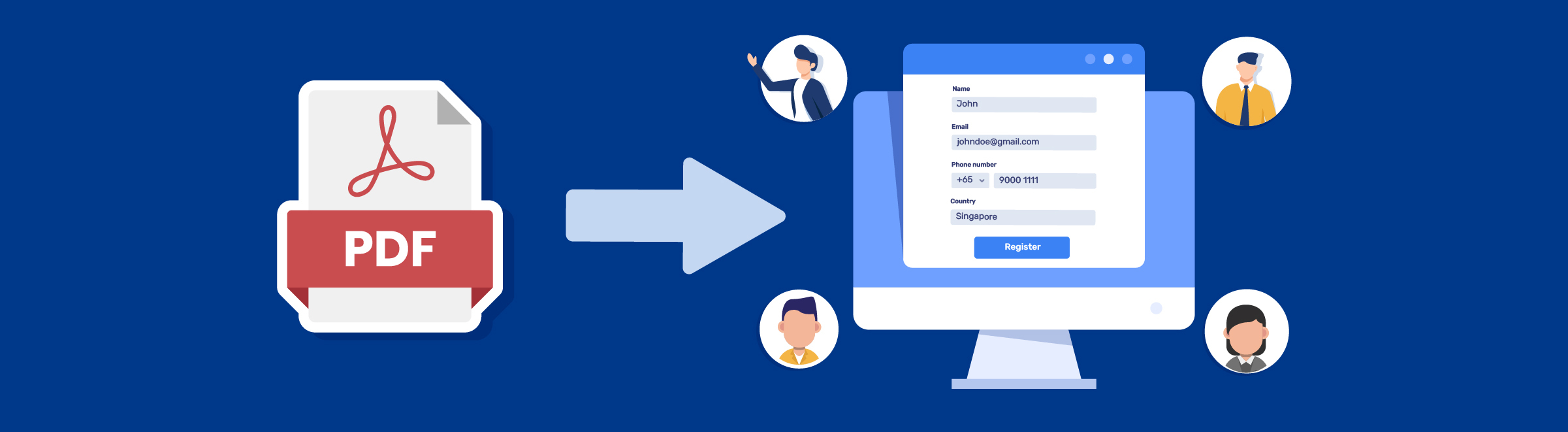
Create a free Lead Capture Form in Seconds
Turn any PDF file into a free lead capture form.
Simply upload a file and enter your email address. You’ll get a custom URL that you can share wherever you want, and instant alerts via email whenever leads submit interest.
Upload PDF File
Send Leads via Email to
Lead submissions will be sent to this email addressLead Capture Form Generated!
Your lead capture form is ready to use. All submitted leads with be sent to [[ email ]]
Start collecting leads by sharing the link below:
Need another lead capture form? Upload a new file.
